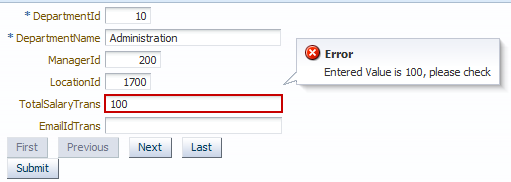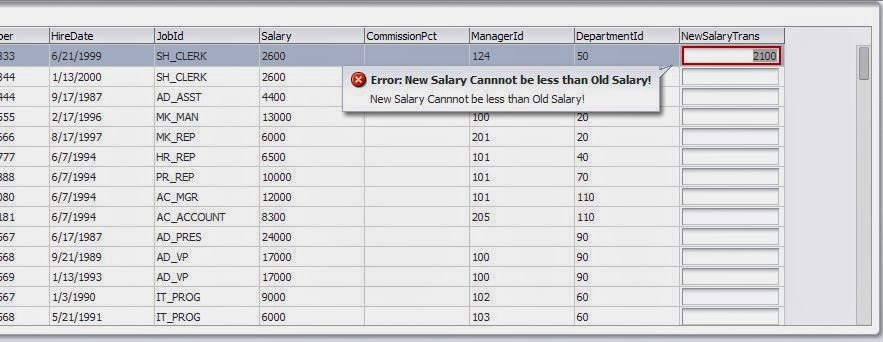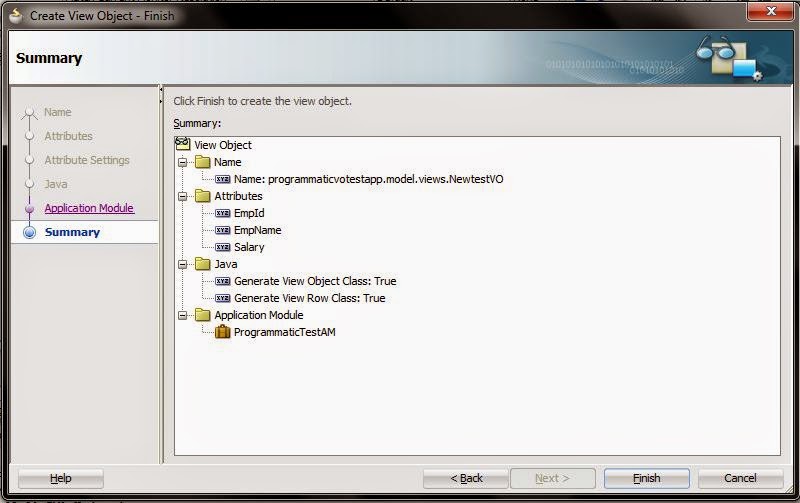Integration of BarCode Readers with Oracle ADF Applications Specially our Charity SBA Package (Smart Business Applications) and how to make Oracle ADF Easy & Flexible for one purpose which is "Enable End user from Controlling & Coding Stock Element Fast" !
Demo Link here !
BarCode From Basic Definition is just Fast Keyboard to read Unique keys, and it is common used in Operational Systems like Point of Sale & Inventory Applications !.
for this reason, i will show complete solution from our SBA Charity Package just to use barcode to scan & Define Element Description before using in Stock Level.
Solution is a complete Back Bean Methods, Art of Controlling of Interface in ADF is the best way to cover, Control the Barcode Solution into your Application, so before going to implement, you have to understand well below Back Bean Scripts.
Result
Source Code
References
Demo Link here !
BarCode From Basic Definition is just Fast Keyboard to read Unique keys, and it is common used in Operational Systems like Point of Sale & Inventory Applications !.
for this reason, i will show complete solution from our SBA Charity Package just to use barcode to scan & Define Element Description before using in Stock Level.
Solution is a complete Back Bean Methods, Art of Controlling of Interface in ADF is the best way to cover, Control the Barcode Solution into your Application, so before going to implement, you have to understand well below Back Bean Scripts.
Source Code
References